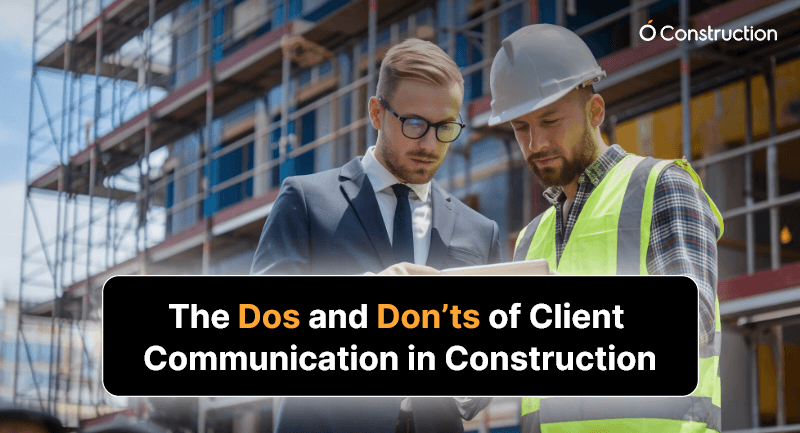Construction sites are bustling hubs of activity — crews moving, machines running, materials arriving. Amid this flurry, details get lost. And when disputes arise, missing data becomes expensive.
Construction daily logs are your safety net — and your strategic edge. They’re not just paperwork; they’re your timeline, proof, and project compass.
In this blog, we’ll break down exactly what to include in construction daily logs, why it’s crucial for operational success, and how digital tools like OConstruction’s project platform can make the process seamless and future-proof. If you’re in construction management, site supervision, or back-office coordination, this guide is for you.
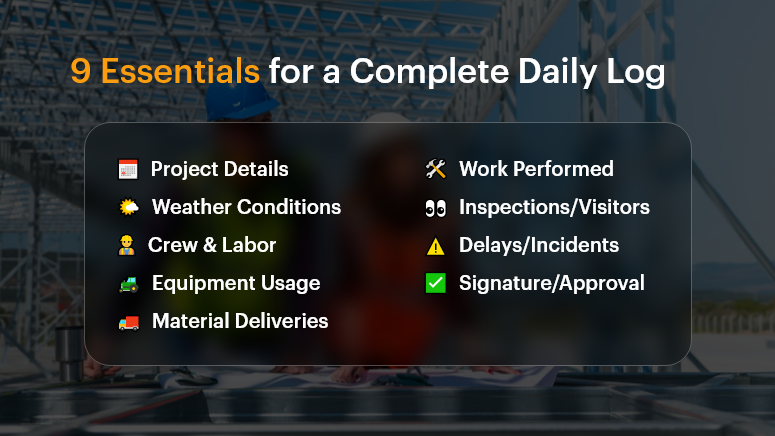
Why Construction Daily Logs Matter More Than Ever
The Business Case: Compliance, Clarity, and Control
In construction, the gap between what was planned and what actually happened can cost millions. That’s where construction daily logs step in. They help businesses:
- Document everything – from crew activities to delivery delays
- Defend against legal claims and change orders
- Keep all stakeholders aligned in real time
According to a McKinsey & Co. report, poor communication and lack of documentation are key contributors to construction project failures, costing the industry over $1.6 trillion annually.
Who Benefits?
- Project Managers: Track daily progress, weather delays, labor use
- Site Supervisors: Record field issues as they happen
- Owners/Clients: Gain transparency and confidence
- Finance Teams: Back up change orders and cost escalations
Real-World Pain Points
- Delayed inspections due to incomplete logs
- Contract disputes where verbal agreements lacked documentation
- Missed deadlines from misaligned subcontractor schedules
With a digital platform like OConstruction, daily logs become structured, searchable, and sharable — helping you get ahead of problems before they escalate.
What to Include in a Construction Daily Log (and How to Do It Right)
A complete, consistent daily log captures the pulse of your project. Here’s what it should include and best practices to follow.
Project Details
- Include date, job number, and project name.
- Helps with sorting and future reference.
Weather Conditions
- Note temperature, precipitation, and conditions (e.g., muddy, windy).
- Critical for explaining delays or safety hazards.
Crew & Labor Report
- Who was onsite, for how long, and what tasks were completed.
- Include subcontractors and headcounts.
Equipment Usage
- Record machinery used, breakdowns, idle time.
- Justifies rental costs or performance dips.
Material Deliveries
- What materials arrived, in what quantity, and when.
- Helps validate invoices and progress payments.
Work Performed
- Summarize tasks completed, started, or delayed.
- Add images or notes for extra clarity.
Inspections & Visitors
- Document any client visits, compliance checks, or city inspector walkthroughs.
- Shows your team is audit-ready.
Delays, Disruptions, or Incidents
- Capture safety events, delays, or weather interruptions.
- Include photos and staff comments.
Signature or Approval
- Digital sign-off by the site supervisor or PM.
- Adds accountability and trust.
Best Practices for Better Logs
Do:
- Use mobile access to update logs from the field in real time
- Add photos or video clips for visual proof
- Standardize with log templates to ensure consistency
- Time-stamp entries to avoid future disputes
- Store logs in a central cloud repository for team access
Don’t:
- Rely on handwritten notes that can be lost or unreadable
- Leave out weather or crew details — they’re critical in legal claims
- Delay logging until the end of the week (or worse, end of project)
- Assume someone else is tracking it — assign clear ownership
Framework: The OConstruction Way
Using OConstruction, your daily log workflow becomes a repeatable, digital-first process:
- Log Template: Auto-filled with project basics
- Onsite Capture: Site supervisors log entries via mobile or tablet
- Smart Suggestions: AI suggests recurring activities based on history
- Real-Time Sync: Logs sync with the central dashboard instantly
- Audit Trail: Version history and sign-offs ensure accuracy and compliance
- Report Generation: One-click PDF exports for clients or inspectors
Use Case: From Paper Chaos to Digital Clarity
For example, BuildCore Solutions, a mid-size general contractor, used OConstruction’s Daily Log module to replace paper forms on 5 active sites.
Within two months, they reduced documentation errors by 65%, improved subcontractor coordination, and had digital evidence to support 3 weather-related change orders — avoiding $150K in potential losses.
“Having all our site logs in one place — searchable, timestamped, and backed by photos — gave us control we never had before,” says their Project Lead.