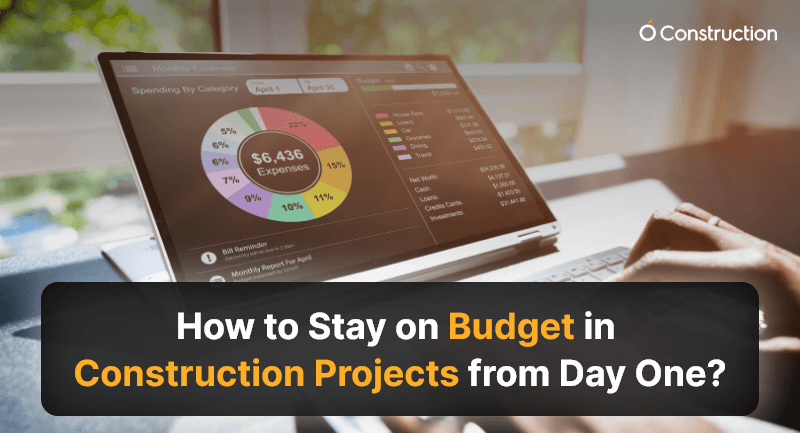Construction budgeting is more than crunching numbers — it’s a strategy that separates successful projects from costly disasters. According to McKinsey, large construction projects are typically 80% over budget and 20 months behind schedule. That’s a wake-up call.
Whether you’re an owner, contractor, or project manager, mastering construction budgeting is a game-changer. It ensures financial control, stakeholder confidence, and smoother execution.
In this guide, we’ll break down construction budgeting from estimation to execution, with best practices you can apply today. You’ll also see how a unified platform like OConstruction simplifies this process from end to end.
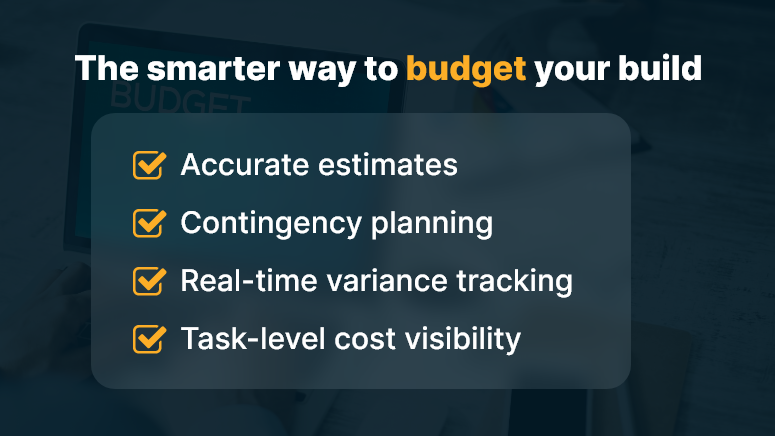
Why Construction Budgeting Matters
When budgets go wrong, projects stall, clients panic, and profits vanish. Budget overruns happen due to:
- Poor initial cost estimates
- Scope creep and design changes
- Lack of real-time cost tracking
- Communication gaps between stakeholders
But when budgeting is done right, the benefits are immense:
- Transparent cost forecasting that aligns with project scope
- On-time execution with milestone-based spending
- Cost control with fewer surprises
Who Gains the Most?
- General contractors managing multiple projects
- Construction firms are juggling labor, material, and vendor costs
- Real estate developers need to secure capital based on accurate budgets
Imagine a budgeting tool that works in sync with your procurement, task timelines, and labor planning. That’s where digital platforms like OConstruction make the biggest impact.
Budgeting Frameworks, Do’s & Don’ts, and Best Practices
Step-by-Step: From Estimation to Execution
1. Start with Realistic Cost Estimation
- Use historical data, vendor quotes, and material indexes.
- Leverage OConstruction’s cost estimation engine to avoid underpricing.
2. Set a Contingency Buffer
- Allocate 10–15% buffer for unforeseen issues.
- Don’t treat this as extra spending; track it separately.
3. Break Down Budget by Work Packages
- Use a Work Breakdown Structure (WBS) to assign budgets to specific tasks or phases.
- It improves accountability and cost tracking.
4. Use a Construction Budget Template or Tool
Ditch spreadsheets. Use platforms like OConstruction for:
- Customizable templates
- Centralized document storage
- Auto-updated cost breakdowns
5. Update Budgets in Real-Time
- As project scopes evolve, so should budgets.
- With OConstruction, link tasks and invoices directly to budget lines.
6. Track Committed vs. Actual Costs
- Compare planned vs. real spending weekly.
- Auto-generate variance reports inside your dashboard.
7. Involve All Stakeholders Early
- Collaborate across finance, procurement, and operations from the start.
- Avoid late-stage surprises by setting approval workflows.
Example: Customer Use Case
For example, BuildZen, a mid-sized general contracting company, used OConstruction’s budgeting and cost control modules to streamline its mid-rise residential project in Austin.
Result? They:
- Reduced budget overruns by 22%
- Delivered 2 weeks early
- Improved financial visibility for their CFO and clients
Here’s how:
- Used automated budget tracking
- Synced tasks with cost updates
- Generated real-time progress-to-budget dashboards
Key Takeaways
Construction budgeting isn’t just a finance task — it’s a strategic lever.
- With real-time tracking, integrated workflows, and stakeholder collaboration, budgets become dynamic tools rather than static guesses.
- Software like OConstruction ensures your estimates turn into actuals without surprises.
Quick Summary
- Start with data-backed estimation
- Use buffer planning wisely
- Break down budgets by tasks
- Track costs weekly, not monthly
- Automate variance and reporting
Want budgets you can trust? Don’t manage construction projects with spreadsheets.