Ten years ago, managing construction projects with spreadsheets, phone calls, and sticky notes might have been enough. But today’s job sites are faster, more dynamic, and more demanding. If you’re still juggling WhatsApp messages, handwritten notes, and scattered documents, your project workflow is likely disjointed and inefficient. This is where construction project management software like OConstruction steps in. It brings planning, scheduling, communication, cost tracking, and document control into one digital platform—accessible from both the field and the office. If you’ve been wondering whether your team needs a more modern solution, these five warning signs are your answer.

Sign #1: You’re Constantly Behind Schedule
Why construction scheduling tools are non-negotiable
If deadlines feel more like flexible suggestions than fixed targets, it’s a red flag. Construction delays not only damage your client relationships — they also eat into profits, extend crew hours, and jeopardize future bids.
With construction scheduling software, you can:
- Visualize project timelines using Gantt charts and task boards, helping you spot task dependencies and scheduling conflicts in real time.
- Assign clear responsibilities with deadlines, supported by automated alerts so your team always knows what’s due and when.
- Identify bottlenecks early and reallocate crews or resources to high-priority tasks before delays snowball.
A tool like OConstruction shifts your workflow from reactive fire-fighting to proactive project control—keeping builds on time and stress levels low.
Sign #2: Your Field and Office Teams Are Always Out of Sync
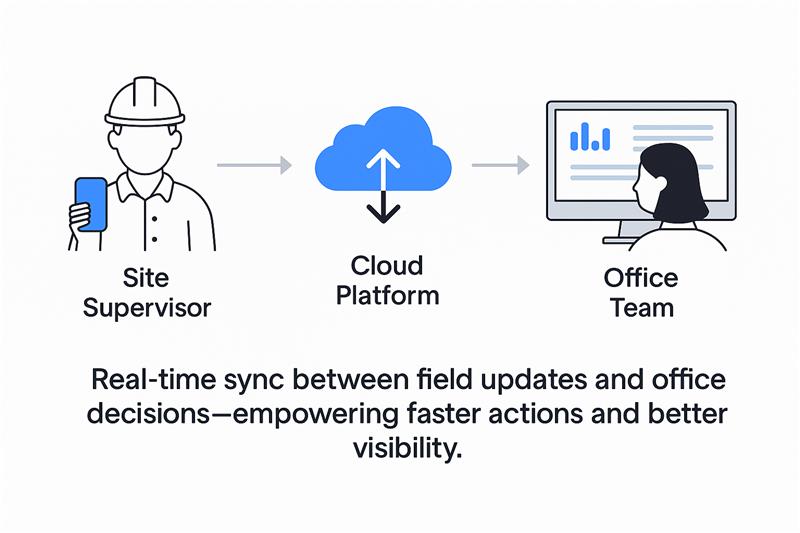
Why site management software improves communication
Site supervisors often rely on delayed emails or phone calls for updates, while head office waits for manual reports from the field. This disconnect leads to miscommunication, duplication of work, and costly rework.
Using site management software like OConstruction, you can:
- Bridge the gap between the field and the office with real-time updates accessible from mobile and desktop.
- Share annotated site photos, blueprints, and task notes, ensuring everyone has the latest information.
- Use mobile checklists and real-time approvals, so site managers can log progress instantly, not days later.
When both your field crew and office team are aligned, project momentum builds naturally — and client satisfaction soars.
Sign #3: You Can’t Track Where the Budget Is Going
Why construction cost tracking software is a must
It’s common for managers to lose visibility into where money is spent — especially when juggling multiple sites, teams, and vendors. If your answer to “What’s the burn rate?” is vague, it’s time to upgrade.
With smart construction cost management tools, you can:
- Track materials, labor hours, and equipment used across projects in a centralized platform.
- Compare estimates to actuals to spot budget deviations quickly and prevent cost overruns.
- Generate instant financial reports to keep clients and stakeholders in the loop.
OConstruction’s budgeting tools deliver real-time insights so you can take control of costs before they spiral.
Sign #4: You’re Drowning in Paperwork and Losing Documents
Why document management matters in construction software
Permits, contracts, change orders, site plans — these are the lifeblood of any build. But storing them across local drives, inboxes, and printed folders is a recipe for disaster.
With an integrated document management system like OConstruction, you can:
- Digitally store and tag project documents so they’re easy to find, search, and share.
- Set permission-based access, ensuring the right teams see the right files — no more email attachments or USB drives.
- Track version history and approvals to prevent confusion over outdated plans or unauthorized changes.
Modern document control software isn’t a have—it’s essential for audit trails, collaboration, and avoiding costly mistakes.
Sign #5: You’re Wasting Time on Repetitive Tasks
Why automation in construction software saves your sanity
Construction teams often lose hours each week chasing updates, sending reminders, or recreating project templates. It’s time-consuming and drains valuable energy from critical site work.
With construction project management software like OConstruction, you can:
- Automate recurring tasks, reminders, and alerts, keeping workflows moving without constant oversight.
- Leverage pre-built templates for daily reports, safety inspections, and task lists, speeding up planning and execution.
- Design workflows that trigger the next step as soon as the current one is completed, so your project never stalls.
By automating the busy work, your crew gets more time to focus on quality, safety, and delivery — the things that move your business forward.
Conclusion: Don’t Just Build — Build Smarter
If even one of these signs feels familiar, your construction operations are likely being held back by outdated tools and fragmented systems. From missed deadlines to unclear budgets and unorganized files, the cost of inaction is high.
With construction project management software like construction, you can:
- Improve team coordination across job sites and offices
- Gain real-time visibility into schedules, costs, and workloads
- Ensure all documents and tasks are tracked and accessible
- Deliver projects on time and budget
Whether you’re managing a residential project, commercial development, or industrial site, switching to the right construction software puts you in control.
Key Takeaways
- Project delays, team silos, and cost uncertainty are clear signs you need construction software.
- Tools like OConstruction offer powerful capabilities in scheduling, site collaboration, document management, and budget control.
- Embracing digital tools helps small and mid-sized construction companies scale efficiently and stay competitive.
FAQs
Q1. What is construction project management software?
It’s a digital platform that helps construction teams manage scheduling, budgets, documents, communication, and compliance in one place.
Q2. How do I know if my business really needs it?
If you face frequent delays, miscommunication, budget overruns, or missing documents, it’s a strong sign you’ve outgrown spreadsheets and need a dedicated solution.
Q3. Is construction project management software only for large companies?
No. In fact, small and mid-sized businesses benefit the most since they need efficient processes to scale without adding more overhead.
Q4. Can OConstruction help my field and office teams work together?
Yes. OConstruction bridges the gap with mobile updates, real-time dashboards, annotated photos, and shared checklists. Everyone stays aligned, no matter where they are.
Q5. How does construction software save time and money?
By automating repetitive tasks, providing budget alerts, and streamlining communication, companies typically save 5–10% of project costs and reduce admin work by 30–40%.



